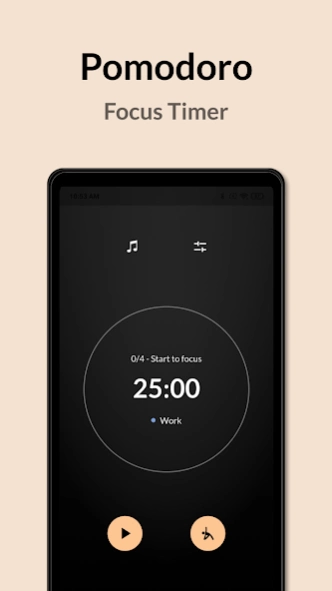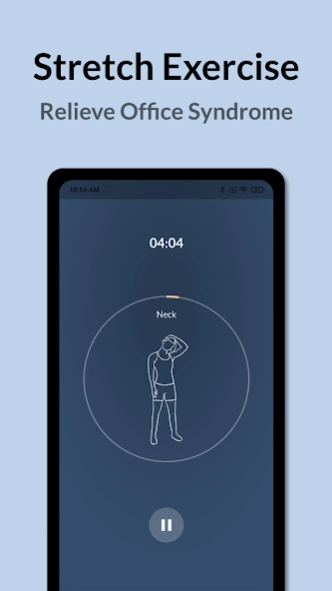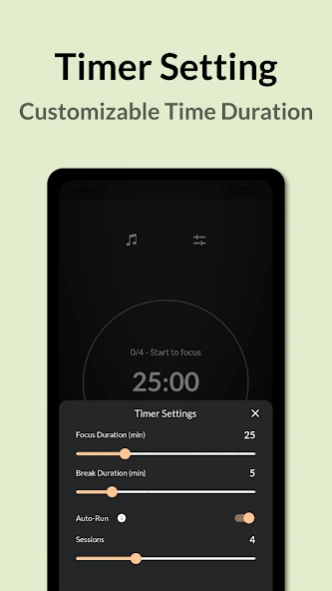Foca: Pomodoro Focus Timer 1.3.2
Free Version
Publisher Description
Foca: Pomodoro Focus Timer - Foca is a minimalist yet professional Pomodoro Focus Timer App.
Combining the Pomodoro technique with stretch exercise, Foca aims to keep you productive and healthy at work.
KEY FEATURES
Focus Timer
- Customisable focus time.
- Notification & vibration at the end of a Pomodoro.
- Pause and resume Pomodoro.
- Auto-Run mode.
Ambient Sounds
- White noise helps you to concentrate.
- Various ambient sounds including Dawn Forest, Seashore, Berliner Cafe!
Stretching Exercises
- Simple stretching exercises after a focus session.
- Vivid voice and illustration guidance.
- Stretches of the neck, shoulder, back, hands, legs, and whole body.
- Relieve office syndrome.
Statistic Reports
- Statistics of your focus time over time.
- Distribution of your time on each Pomodoro category.
Focus Categories
- Create your own focus categories with names and colours you like.
- Deeply integrated with Statistics Reports for better tracking of your focus performance.
HOW TO USE
- Start a focus session.
- Concentrate on your work with white noise and minimalist background.
- At the end of the focus session, you can choose to start stretching exercises, take a break, or skip the break session.
Note: Some mobile phone manufacturers (like Huawei, Xiaomi) take very aggressive measures against apps that need to run in the background, to save battery life. If Foca App gets killed, please follow the steps below to improve stability:
1. Turn off battery saving mode.
2. Lock the app on the multi-task screen.
Or you can turn on the "Screen Always On" switch in the settings, to avoid background running.
Feel free to contact us at foca-2020@outlook.com if you have any feedback. :)
About Foca: Pomodoro Focus Timer
Foca: Pomodoro Focus Timer is a free app for Android published in the PIMS & Calendars list of apps, part of Business.
The company that develops Foca: Pomodoro Focus Timer is Foca Team. The latest version released by its developer is 1.3.2.
To install Foca: Pomodoro Focus Timer on your Android device, just click the green Continue To App button above to start the installation process. The app is listed on our website since 2022-11-02 and was downloaded 2 times. We have already checked if the download link is safe, however for your own protection we recommend that you scan the downloaded app with your antivirus. Your antivirus may detect the Foca: Pomodoro Focus Timer as malware as malware if the download link to com.pomodoro.foca is broken.
How to install Foca: Pomodoro Focus Timer on your Android device:
- Click on the Continue To App button on our website. This will redirect you to Google Play.
- Once the Foca: Pomodoro Focus Timer is shown in the Google Play listing of your Android device, you can start its download and installation. Tap on the Install button located below the search bar and to the right of the app icon.
- A pop-up window with the permissions required by Foca: Pomodoro Focus Timer will be shown. Click on Accept to continue the process.
- Foca: Pomodoro Focus Timer will be downloaded onto your device, displaying a progress. Once the download completes, the installation will start and you'll get a notification after the installation is finished.